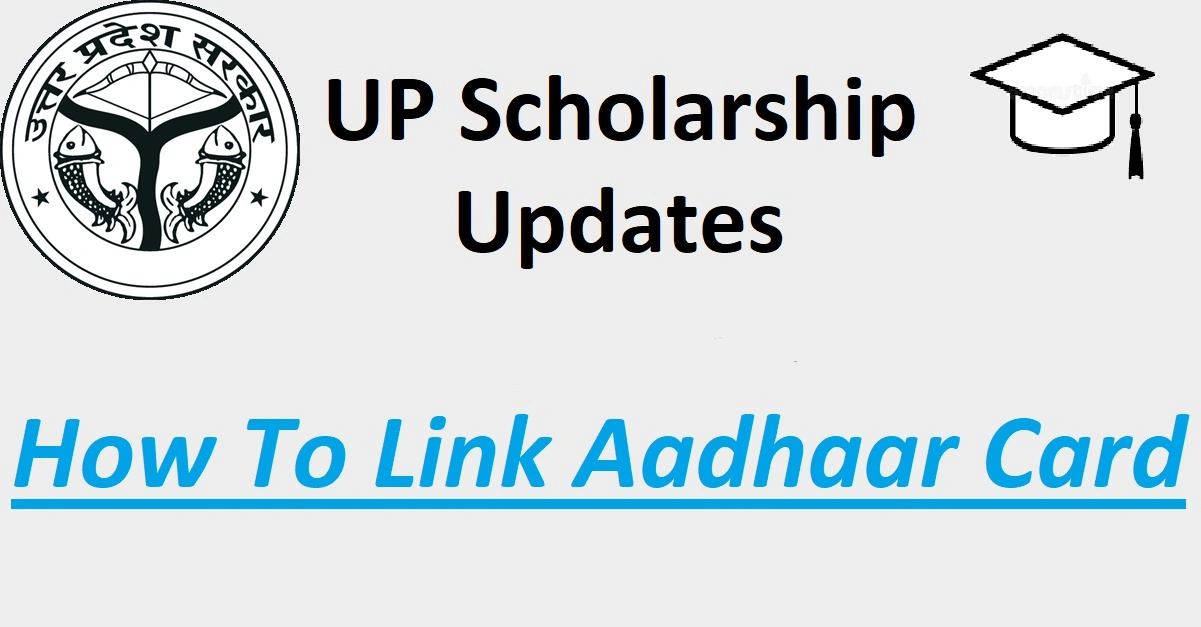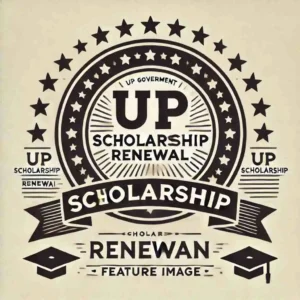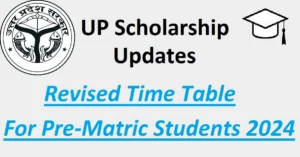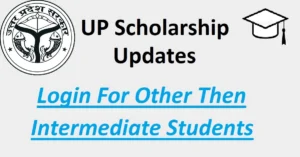Students seeking education in Uttar Pradesh, India, and other states rely on UP Scholarships. The linkage of bank accounts with Aadhaar numbers for students receiving the UP scholarships has been made mandatory by new guidelines issued by the Indian government recently (UP Scholarship Bank Aadhaar Link Online). It is significant because it makes implementation of Direct Benefit Transfer possible, which ensures smooth payment transfers.
Advantages of Aadhaar Seeding with UP Scholarship Bank Account
To make things easier for UP students, a note recently published on the UP Scholarship Portal is accessible now. The notice says that those students who have not yet linked their Aadhaar with their bank accounts must do it now, as this step is necessary to get UP scholarship payments. It is essential to link Aadhaar to an operational bank account by the scholarship deadline, or else payments will be unavailable.
Bank Account Aadhaar Link Process
If you got selected for the UP Scholarship for the first time- provide the correct Aadhaar card documentation during account opening. If you don’t have an Aadhaar card yet, get one from your nearest Jan Seva Kendra and open a bank account. Similarly, if you have registered for the scholarship but have not linked your bank account with your Aadhaar card, do so by following these steps:
Modes of Linking UP Scholarship Bank Account with Aadhaar Card
The process offers flexibility through multiple modes:
Internet Banking
- To link your bank account with your Aadhaar number online, do the following:
- Log in to your bank account
- Enter your user ID and password.
- Visit My Account
- Click Update Aadhar.
- Enter the profile password for Aadhaar registration.
- On the page that opens, type your Aadhaar number.
- Click on Submit.
Bank Mobile App
- Open your bank’s mobile app and sign in.
- Visit the Services section under My Accounts.
- Tap on View/Update Aadhaar card details.
- Write Aadhaar number and press Submit.
- You will get a notification about the Aadhaar card link with your bank account.
Visit Bank Branch
To link an Aadhaar card with a bank account under the UP scholarship scheme, visit the bank branch yourself.
- Please fill out the bank’s Aadhaar linking form. You can get it from the bank’s website or at one of their branches.
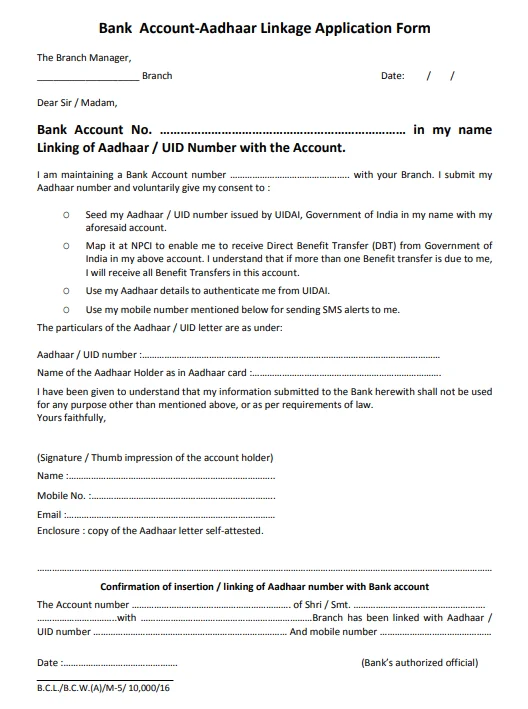
- Enter your bank account details and your Aadhaar number here.
- Attach a signed photocopy of your Aadhaar card along with this application.
- Submit the completed form and photocopy at this counter.
- Wait for a few days for the process to complete. They will send you a message on your registered mobile number.
Link at ATM
- Begin by sliding your card into the ATM and typing your secret code.
- Navigate through the options until you find a section labeled Registrations.
- From there, select Aadhaar Registration.
- After that, decide whether it’s savings or a current account, and type in your Aadhaar number.
- Re Enter your 12-digit Aadhaar number for confirmation and press OK when finished.
- If everything goes well, you will get a confirmation message.
How to Check UP Scholarship Aadhaar Seeding Status
Once you have done it through any of these methods, check the UP scholarship bank Aadhar link status.
Here’s how you can verify the status of your seeding Aadhar card with your bank account:
- Navigate to the official UP Scholarship website at https://scholarship.up.gov.in/.
- On the homepage, locate and click Check your Aadhaar seeding Status.
- You get redirected to the official Aadhaar card website, where you must verify your Aadhaar number and mobile number OTP.
- After verification, click Submit, and your seeding status will be on your screen promptly.
To prevent missing out on payments for the UP scholarship, now you must link your bank account with Aadhaar.