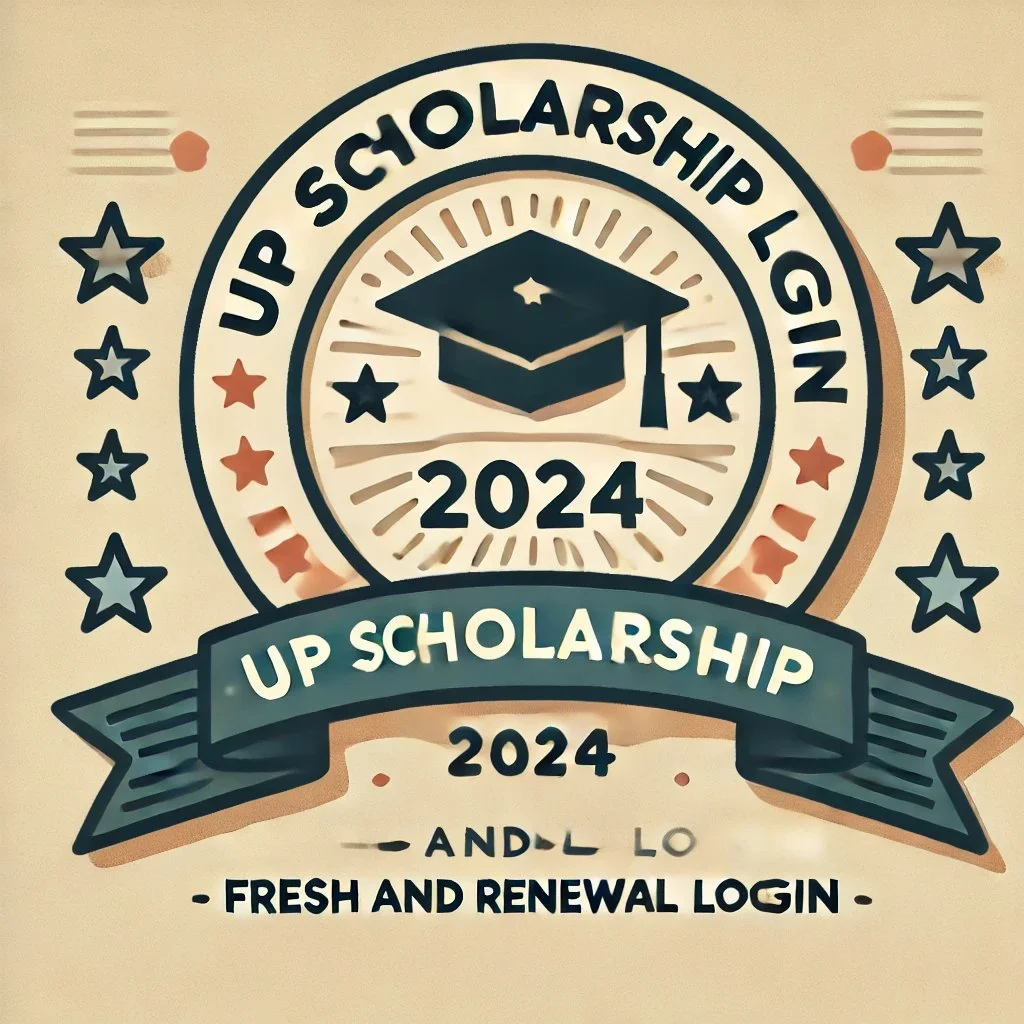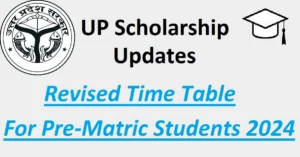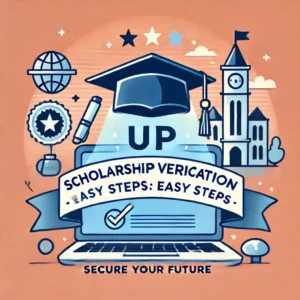Read on to learn how to UP Scholarship login for new and renewal applications on the UP Scholarship Portal. The UP government offers scholarships to help students from different backgrounds. These scholarships are for students before and after Class X and you can find them on the Scholarship and Fee Reimbursement Online System portal. To get a scholarship in Uttar Pradesh (UP), log in to the UP Scholarship Portal.
What is UP Scholarship Portal
The UP Scholarship Portal is the Uttar Pradesh Government’s online system for Scholarships and Fee Reimbursement. It gives deserving students a chance to apply for 11 different scholarships. These include Pre-Matric Post-Matric, and Post-Matric Other Than Intermediate scholarships.
Who can apply? Students in the General Category, SC Category, ST Category, OBC Category, and Minority Students in Uttar Pradesh can use this portal.
What do you get? The benefits are different for each scholarship.
How to apply? You can create an account or sign in on the official website. If you want to check it out here’s the site: https://scholarship.up.gov.in/.
When to apply? You can submit applications between July and November for the academic year.
But keep in mind that deadlines can change, so it’s best to double-check with the scholarship provider.
Also Read: UP Scholarship Renewal Process: Step-by-Step Success Guide
Requirements for Eligibility
Before you sign up for the scholarship, you need to know the UP Scholarship eligibility rules. The scholarships fall into different groups based on school levels and family backgrounds.
Pre-matric Scholarship
- For students in classes 9 and 10
- Your family’s yearly income must not go over INR one lakh.
- You must live in Uttar Pradesh.
Post-Matric Intermediate Scholarship
- For students in classes 11 and 12
- Your family’s yearly income should not top INR two lacs for General, OBC, and Minority groups.
- The income limit is INR two point five lacs for the SC/ST group.
Post-Matric Non-Intermediate Scholarships
- For students taking degree courses like graduation post-graduation, PhD, etc
- The yearly income limits are different but match those of the Post-Matric Intermediate Scholarship Scheme.
Post-Matric (Outside State) Scholarship
- These grants are only for UP residents who choose to study outside their home state.
- This scholarship has similar rules and income limits to other “Post Matric” scholarships.
Step-by-Step Process for UP Scholarship Login
UP Scholarship Login – Fresh
- Go to the main UP scholarship website scholarship.up.gov.in.
- Look for Fresh Login under the Student section then click it.
- Choose the scholarship you want.
- Enter your details like date of birth, registration number, password, and captcha.
- Click Submit to successfully log in.
- Once logged in, you can apply online for the scholarship.
UP Scholarship Login – Renewal
- Access the UP Scholarship portal through the official website.
- Navigate to Student>Renewal Login
- Choose your required category.
- Type in your registration number, birth date, password, and captcha.
- Click the Submit button to sign in.
- Once logged in, submit your scholarship application online.
Key Documents Required for UP Scholarship
| Income Certificate | Verify financial eligibility |
| Caste Certificate | Confirm caste category |
| Domicile Certificate | Prove residence in Uttar Pradesh |
| Bank Passbook | Validate bank account details |
| Aadhaar Card | Establish identity |
| Mark Sheets | Confirm academic performance |
| Fee Receipt | Validate current academic year’s fee |
| Passport-sized Photograph | For identity verification |
How to Reset Password for UP Scholarship Login?
Can’t remember your UP scholarship password? No worries! Just follow these steps to set up a new one:
- Head to the Fresh or Renewal login page of the UP scholarship.
- Find and click the Forgot Password button.
- You’ll need to provide your district name, school name, registration number, birth date, year you passed your last qualifying exam, and captcha code.
- After filling in all the needed info, hit the Retrieve Password button.
- The system will generate a new password for you to use when logging in.
Common Issues and Solutions
Application Rejection
Some reasons why applications get turned down include:
- Not finishing the application form
- Wrong or mismatched paperwork
- Failing to meet eligibility requirements
Fix: Make sure you fill in all details and upload all needed documents in the right format.
Technical Glitches
If you run into tech issues while you’re applying:
- Empty your browser’s cache and cookies.
- Try using a different browser or device.
- Contact the UP Scholarship helpline for assistance.
Final Thoughts
Valuable opportunities await students in Uttar Pradesh through the UP Scholarship portal, which offers financial support. It is paramount to UP Scholarship login for new applications and renewals alike. By being focused and following the right path, students can take full advantage of these grants to realize their dreams. Education can enable us to uplift our youth and build a brighter future for them.
Let us use education to develop brighter futures for young people.
FAQs
What is the procedure for logging into the UP scholarship portal?
Access the UP scholarship website, select your scholarship category, insert your registration number, date of birth, password, and captcha, and then click submit!
When can I begin signing in to register for scholarships?
You can sign into your accounts at any time. However, registration starts from September 15th until November 10th, 2023.
What if I forget my login password?
Don’t worry! Just visit the UP scholarship, login, and press Forgot Password, then follow some easy steps.