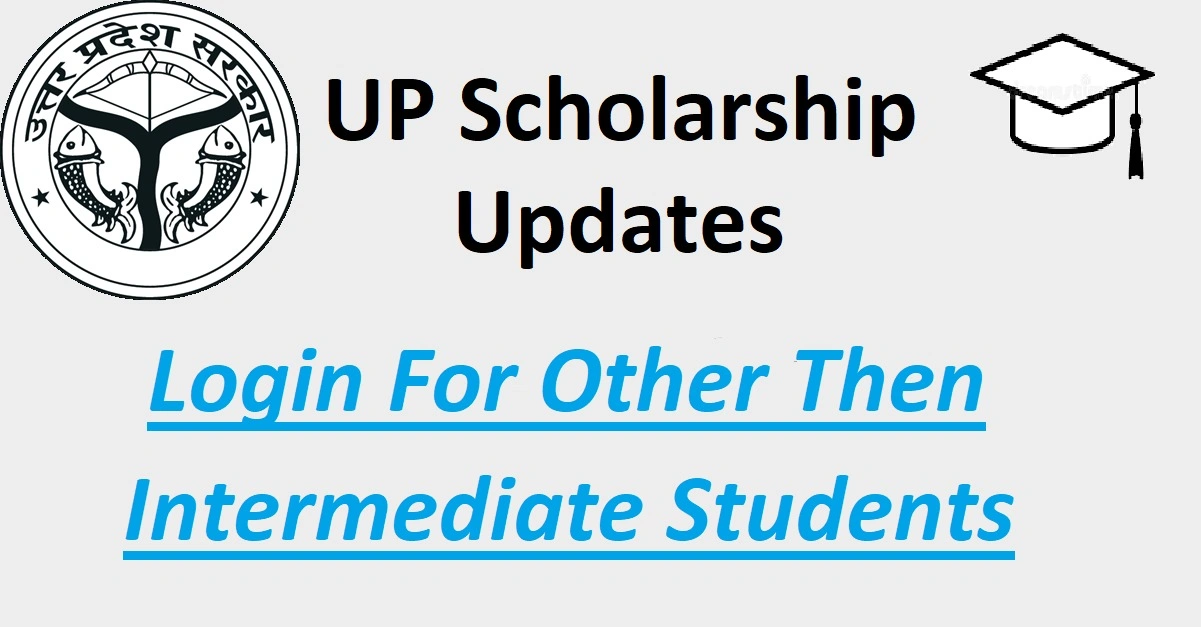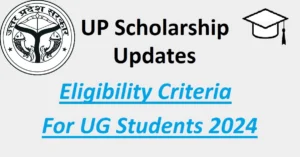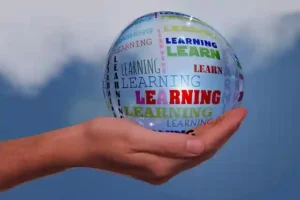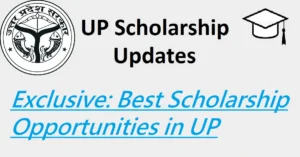Are you set on a journey to get educational financial aid? The Uttar Pradesh government offers numerous scholarships to support students at various levels. If you’re trying to find other than an intermediate login process for UP scholarships, then welcome. In this article, I will guide you on how to log in and apply for the UP Scholarship other than intermediates only.
Understanding the UP Scholarship System
Before we go over the login process, let’s quickly take a look at what the UP Scholarship is about. The purpose of this scholarship program is to provide financial help to those students who belong to weaker sections of society so that they can continue their education without any worry about monetary issues.
Categories of UP Scholarships
- Post-Matric (Other than Inter): For students pursuing education beyond intermediate level.
- Pre-Matric: For students studying at the pre-matriculation level, typically from classes 1 to 10.
- Post-Matric (Inter): For students studying at the intermediate level.
Each category has its specific eligibility criteria and application process.
Step-by-Step Guide to UP Scholarship Login for Other Than Intermediate Students
- Go to scholarship.up.gov.in and press enter.

- Click Registration.
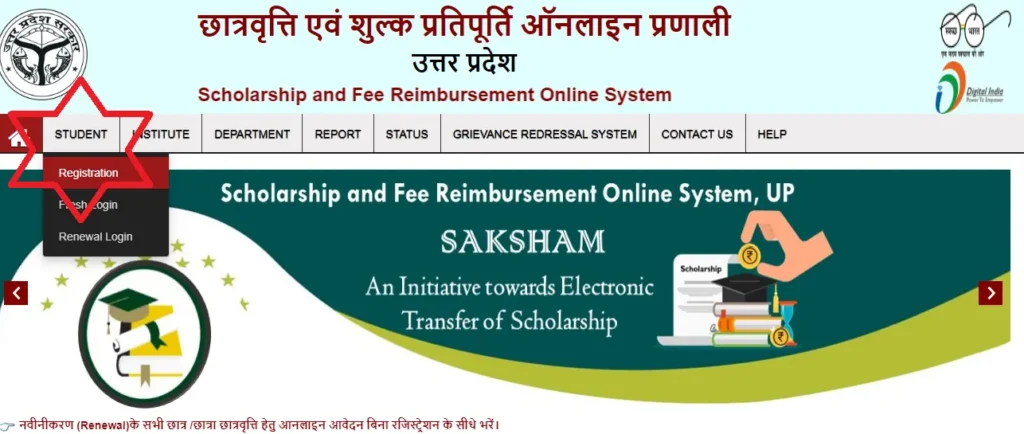
- Select the Post Matric (Other than Inter) option from the student tab.
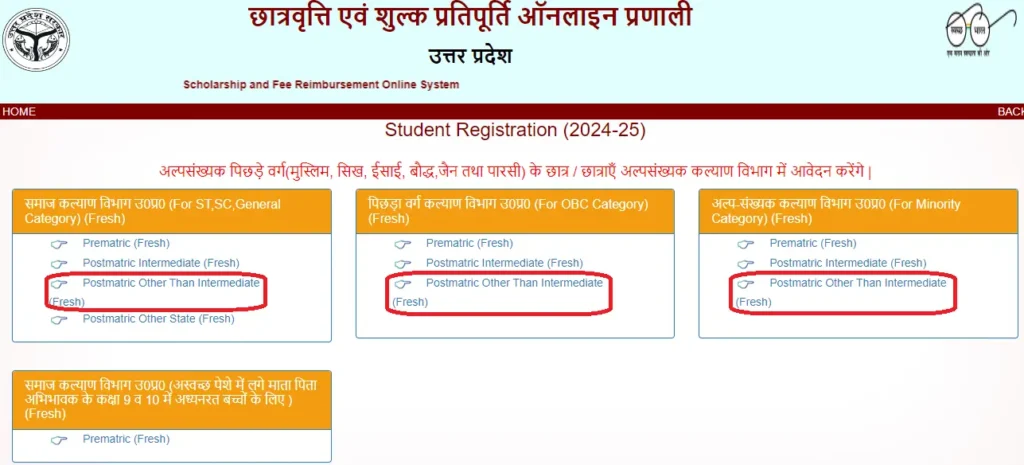
- Fill in your complete name, date of birth, gender, telephone number, and email address.
- Fill in details of your academic course program, including the name of the course enrolled for, its duration, enrolment number, and other information about it.
- Take a photograph with a scanned copy along with a signature specimen. Scan your income certificate/ caste certificate/ domicile certificate (If required)/ Last qualifying examination mark sheets.
- Ensure there are no mistakes or omissions in any of the particulars entered.
- Once you have checked all the required fields, hit the submit button.
- Write down your Application ID somewhere or take a screenshot of the confirmation page for future reference.
- Log off when done so that nobody uses your account.
How to Check Your UP Scholarship Application Status
Nothing is as important as monitoring the progress of an application you’ve just made. After you submit your application, check its status. So, what do you do?
- Go to the UP Scholarship website.
- Afterward, log in to your account.
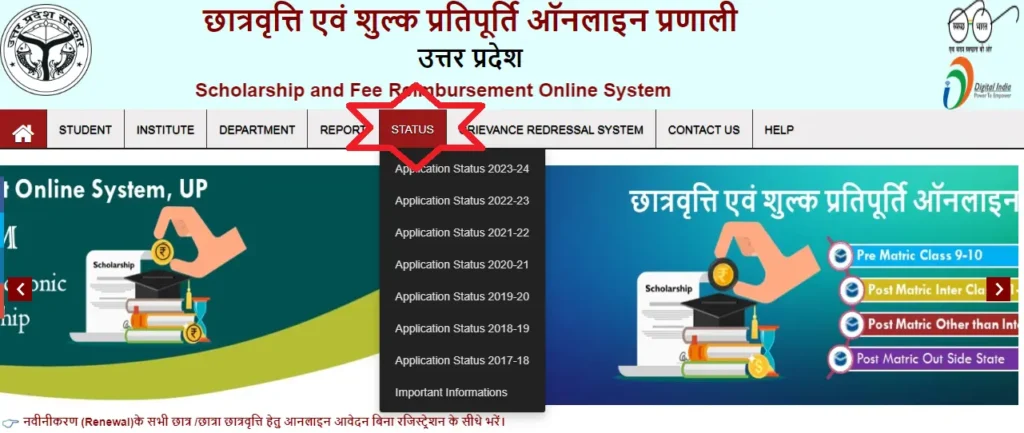
- Then, move through the scholarship status section.
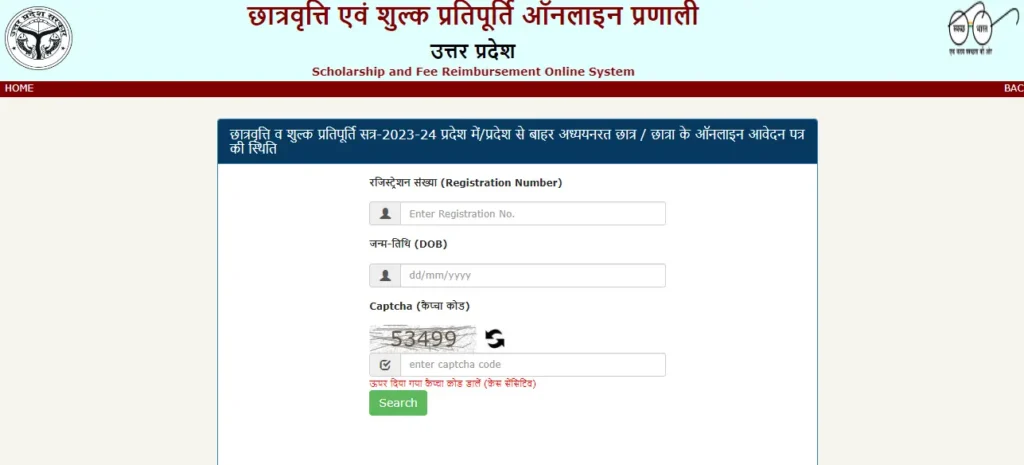
- Then, enter the necessary information to see the status of your UP scholarship application.
Required Documents
| Document | Description |
| Photograph | Recent passport-sized photograph |
| Signature | Scanned copy of your signature |
| Income Certificate | Proof of family income |
| Caste Certificate | For applicants belonging to SC/ST/OBC |
| Domicile Certificate | Proof of residence in Uttar Pradesh |
| Mark Sheets | Last qualifying examination results |
Important Contacts
| Contact | Description |
| Official Website | scholarship.up.gov.in |
| Help Line: Toll-Free Numbers | 18001805131 (Backward Class Welfare)18001805229 (Minority Welfare) |
Final Verdict
The UP Scholarship is vital for students who lack money to pay for their education. After following the steps for other than intermediate students, you will have a higher probability of getting the most out of this worthwhile scholarship.
If you face any issue during the application process, go through the FAQ section on this website or get assistance from the UP scholarship helpline. By careful planning and taking some proactive measures, one can reduce financial hardship while pursuing academic goals.